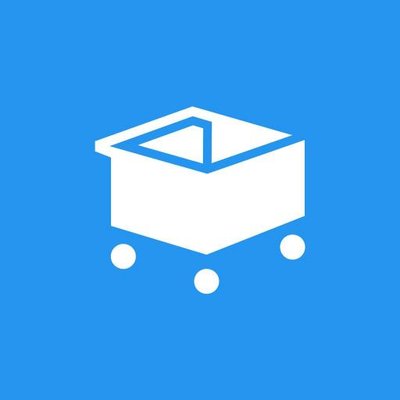
SamCart Affiliate Program
SaaS
SamCart is a web-based checkout platform. It helps you create a beautiful page that showcases your product and accepts the order all on the same page. Embarking on a journey as a prosperous SamCart affiliate requires more than mere program enrollment. This guide unveils a strategic roadmap, ensuring not only the profitability but also the fulfilment of your role as a successful SamCart affiliate.
Commission
Cookie Duration
Category
Location
Until now, our Affiliate Center has enabled sellers to control Affiliate Commissions at a global level for all affiliates. We wanted to bring sellers with large audiences the flexibility to create customized commission structures to attract more affiliates.
This new Affiliate Commission tracking feature will enable more Sellers to take advantage of SamCart’s Affiliate Center, reduce the number of errors calculating manual payouts, and reduce the amount of total time it takes to pay Affiliate commissions.
This article will walk Sellers through the process of creating additional Commission Plans. If you’re an Affiliate looking for guidance, check out our article on how to use your Affiliate Dashboard.
Creating New Products
When a new product is created, that product will be added to all Commission Plans.
Additionally, we’ve updated the default commission for new products to be 0% (previously, new products had a default commission of 50%). Going forward, whenever you create a new product, you must update the commission for that product in the appropriate Commission Plans.
Assigning Affiliates to Commission Plans
To change an Affiliate’s Commission Plan, click on an Affiliate in the Affiliate table to see their details. At the top of the Affiliate Detail view, you can change the Commission Plan for that Affiliate. Affiliates can only be assigned one Commission Plan.
At this time, Commission Plans must be assigned individually on an Affiliate-by-Affiliate basis.
After adding an Affiliate to a Commission Plan, you can see the plan associated with that Affiliate on the Affiliate table under the “Plan” column. Additionally, you can search for Affiliates in Commission Plans by searching the name of the Commission Plan in the Affiliate table search bar. Affiliate Commission Plans are also shown in the Affiliate export.
When there are multiple Commission Plans, you will be able to toggle between the Commission Plans created and adjust the commission on a per-product basis, exactly as you have previously.
When making changes to commissions, the changes are saved automatically and apply only to the Commission Plan selected in the dropdown.
N/A



